CPS Test
See How Fast You Can Click Mouse - Mouse Test
What is the CPS Test website?
CPS stands for the Click-per-second test, which is also known as a mouse click test. In this click test procedure, users can test their mouse click speed in seconds or minutes, and the result shows how fast they can click.
The following steps can efficiently complete this exciting game-type procedure. So, go through the guidance below to check your CPS test efficiently.
- To begin your Cpstest, click the above green color button whose name is 'click here to begin test'.
- Your click test will start once you click there. To achieve the best score, you have to click as fast as you can. There is a timer above the dashboard for click speed tests.
- After the mouse test completes, your result pop-up comes on your screen with the final score.
Check Your Mouse Click Per Second With Cps Test Website
To check your mouse clicks per second, you can land on this cps test website anytime. Use this service if you are a gamer or daily computer/laptop user and want to check your mouse click speed test. So if your mind has a question, "How fast can I click" then test your skill here.
What Is Click Per Second Definition?
Click per second is a click test procedure in which users can see how frequently they can press/click the mouse key. The mouse scrolling test lets you test the mouse scrolling speed.
What Is The Benefit Of Using This Cpstest Website?
User can't only test their mouse CPS test with this website but also, they can check their typing speed score. We created this digital website to help those users who want to test or improve their mouse click test speed. For computer learners, this website is a blessing. Also, check the age calculator tool.
Users can use this virtual website for free without login if they want to develop their mouse click speed and typing speed test scores.
How To Get Better CPS Test Score For Your Self?
To get a better CPS score, users shouldn't use the laptop trackpad if they are newbies. To get a high clicking score, follow & try the following tips.
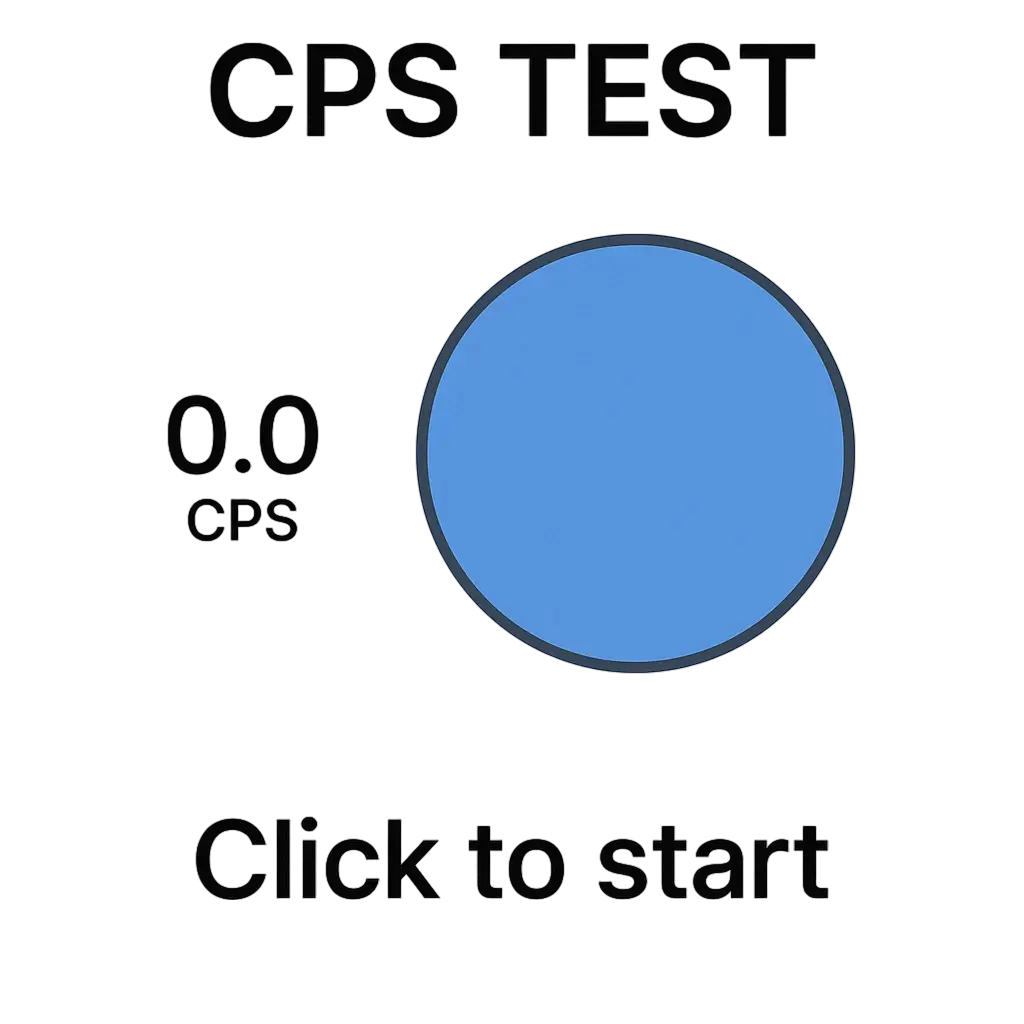
- Change or adjust your mouse click sensitivity settings.
- Avoid CPStest with a trackpad and other devices.
- Use a mouse that is fit for you.
- Play more shooting games that help you improve your skills.
How To Calculate Your Mouse Click Speed?
With this trusted website, you can calculate your mouse click speed without limitation and irritation. There are no any kind of restrictions or no any kind of signup/login requirements.
Any spot user can land on this platform anytime and efficiently access the world's most secure website of this genre. There are serval timing durations from 1 second to 100 seconds in which user can calculate their mouse click speed with the best UI.
How To Improve Clicks Per Second?
Clicks per second test is a fundamental thing for becoming a pro gamer. So, when it comes to improving clicks per second speed, users need to practice regularly. On the Cpstest website, you can practice daily and become a pro by clicking. We are sure if you practice here every day for around 10 minutes, it will make you a pro gamer.
Cpstest Features
The things that make this CPS test website popular among all users are its features, Which you can see below.
- Real-time mouse-clicking functionality.
- Easy-to-understand UI.
- Available at various time durations.
- No user limitations.
- Enter a website to check your CPS test without registration.
- Most trusted and secure for click test.